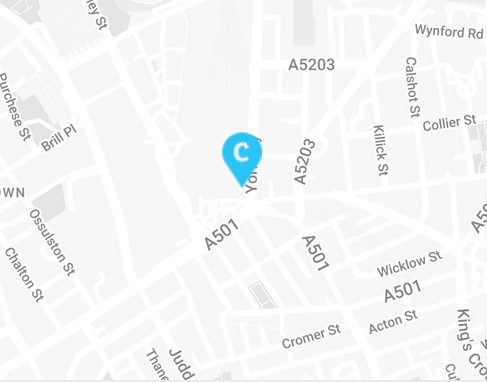Google Web Call Forwarding – How to Install It & Why You Need It

Google Web Call Forwarding is the latest free feature to roll out of the Google Adwords production line. It is aimed at any business who takes inbound phone calls that can directly impact on the performance of the business.
So what Is It Exactly?
Web Call Forwarding is a service that tracks what adwords pay per click keywords and customers go on to call your business. This ability to write back which keywords are responsible for triggering phone calls for your business and which don’t, allows you much more insight into your pay per click marketing and gives you the ability to better refine your campaigns and improve your overall ROI.
Just imagine you have a keyword you were going to pause because its CPA is nearly double what you deem is acceptable for adwords conversions. Then you track calls and realise that it generates two calls for ever one online conversion.
Or alternatively you are reluctant to pause keywords because you are unsure if they’re driving phone calls. You could potentially save thousands of pounds by having this data.
So how does it work?
In its simplest terms Google creates a unique number for the customer visiting through PPC and when the customer dials that number it dials through to your normal phone line, but Google tracks the data from who dialled that number. The unique number will stay with that user for up to 60 days thanks to Google’s adwords cookies, before going back into the Google pool.
The number it creates is typically a number starting 03 and is free to the user and to you to use. Only the normal call charges for dialling your own company number apply.
Summary of Pro’s & Con’s?
- Complete transparency for PPC calls.
- Improve account optimisation
- Improve ROI and efficiency of paid search
- The number stays for 60 days maximum. So if your sales cycle is longer it may be that the number gets reallocated. Not as much of an issue as you might think as the customer can go back on your site and see your default number.
- The dial tone for these call forwarding does not sound like a normal British line. Not a massive issue, but something to be aware of. It may put off some.
How To Install Web Call Forwarding
For none developers the explanation Google gives (found here) can be confusing. We have tried to simplify it for you and provide you with the basic installation of this tracking.
Step 1
The first step is to make sure you create a call extension number in adwords. This is not specifically for the web call forwarding, but it means that when
- Go to your adwords account.
- Go to ad extensions.
- Call extension (not call out extension)
- Create a call extension. Enter your number.
- Make sure you select ‘show my ad with a google forwarding phone number and use call reporting.’
- Then we would initially suggest you tick the box marked ‘both my website and the phone number’
- Device preference is ticked only if you want a different number (your own so 020 Vs 0800) for mobiles than desktop and tablet searches.
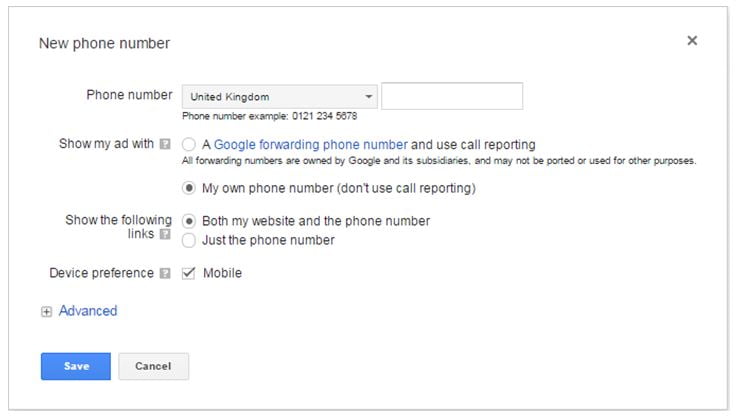
Step 2
Create the onsite call conversion in your adwords account first.
- Go to your adwords account and on the tabs as the top go to ‘Tools.’
- Select ‘Conversions.’
- Create a new conversion.
- Name it something like ‘PPC Calls’
- Select ‘Calls to a Google call forwarding number on your website’
- You can assign values to each call or leave it blank.
- After that the rest is self explanatory on this section (see image below).

- Select ‘I make changes to the code’
Step 3
You need to add 2 Javascript code snippets on to every page where you want to use the Google forwarding number: the tracking snippet you now have as well as this line …
_googWcmGetfunction
…it is this snippet of code that replaces your phone number with a Google forwarding number.
- Open up the HTML for the website and paste the code you generated in step 2 between the head tags () of every single page on your website.
Now using your website HTML you will insert the span tag that replaces the telephone number with Googles phone numbers. Remember if you have your number in the header only then this is the only place you need to add the span tag. If it’s in multiple places replace each place with the span. The span tag is simply the details of the phone numbers: design, font, colour, size etc…
- Please note your number has to be text and not an image. If you highlight the phone number on your website and it highlights a full box round the number and not the text of the number then the phone number has been put on your site as an image and needs changing first.
- Insert this Span tag below into the area where your telephone number is found. Obviously replace the number with your own number.
<span class=”sitenumber”>0845 838 5321</span>
- Where it says ‘sitenumber’ in the above string you simply change the ‘number’ to your own companies phone number and the ‘sitenumber’ to whatever your CSS class is called for your phone number. So in your HTML Style sheet for the website you will have the design for your telephone number potentially referenced as a CSS class. It is this you put in the section marked “sitenumber.”
So it would be <span class=”theCSSIDforyournumber”>0845 838 5321</span>
- Note: If you have multiple places on your site for your number then this will only replace the main number. Main CSS Class.
- Finally insert this code below in to the body tag of every page.
<body onload=”_googWcmGet(‘sitenumber’, ‘0845 838 5321’)”>
- Here’s an example of what it would look like.
<body onload=”_googWcmGet(‘theCSSIDforyournumber’, ‘0800-123-4567’)”>
<span class=”theCSSIDforyournumber”>0800-123-4567</span>
</body>
Step 4
- Finally we will test this is working by waiting at least one hour then clearing ALL cookies from your browser and then click a low cost adwords ad of yours and see if it works.
In Closing
So we hope this gives you an idea for how you can install Adwords Web Call Forwarding in a basic way to start to track calls from your adwords visitors. Alternatively there are third party software tools out there that can offer more functionality and whether you use these or the free tool is more about your companies situation.