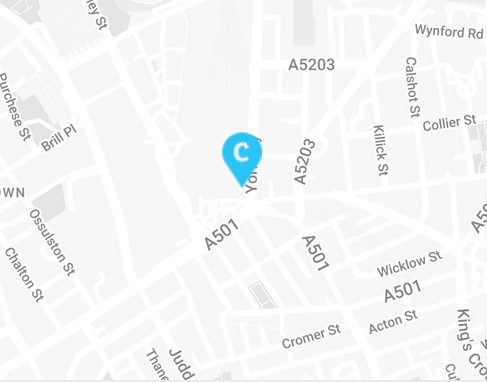AdWords Bid Simulator – Now At Campaign Level

Adwords Bid Simulator: Now at Campaign level
In 2009 Google launched their bid simulator in Adwords, which made it much easier for advertisers to visualise what impact a bid change would make to their results.

Until last week however, this bid simulator was only available at the keyword and ad group level. On Friday 11th May, Google unveiled the bid simulator at campaign level, allowing advertisers to make bid changes on a larger scale than was previously possible.
Using the campaign bid simulator
Accessing the new campaign bid simulator is fairly straightforward. Within your AdWords account navigate to the Opportunities tab and select the option on the left navigation pane (as illustrated below)

Once you see this page you can begin simulating the effects of increases in bids. Currently you have the option to reduce or increase bids by a percentage ranging from -50% to +300%. The above screen shows a quick overview of the effect on each campaign in your Adwords account, but to actually make the changes you will need to click the campaign you wish to change.
Once you do, you will see a more detailed view of what will occur including the graph traditionally seen within the bid simulator at keyword level.

Beware of the budget increases
A note of caution with this new feature, if you leave the box at the bottom of the form ticked, Adwords will automatically change your budget to accommodate the bid changes once you click “Apply Now”.
If you don’t want to increase your budget, then simply un tick the box, which will allow some increases in bids but any changes that Adwords thinks would cause your budget to be exceeded will be unavailable but still viewable. In the example above the budget is set to £50 per day so if I was to untick the box the +200% and +300% increases would become unavailable.