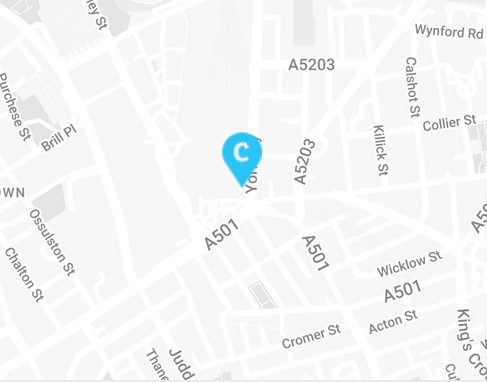Chocolate Bar Or Chocolate Lab – 5 Tips For Negative Keywords

According to Wordstream, one in five small businesses do not use a single negative keyword in their AdWords accounts. Nada. ZE-RO. Are you one of those businesses? If so, read on to find out why negatives are the butter to your PPC bread.
In case you are not 100% clear on what are negative keywords, here’s the lowdown on what we are talking about:
Negative keywords prevent your Google ads from being shown for particular keyword or phrase. Adding negative keywords helps eliminate search queries, which are unlikely to convert into a sale. The added bonus of not appearing is that you click through ratio (CTR) rises significantly which has the knock on effects on quality score. e.g say you get 1000 impressions per week in an AdGroup and that normally generates 100 clicks, you have a 10% CTR but by adding negative keywords you cut out 500 impressions that were pretty irrelevant, you may lose a couple of clicks (that were never going to turn into a sales anyway) so say you get 90 clicks still from those 500 impressions, your AdGroup CTR is now 18%, that’s an 80% improvement in CTR just by adding negative keywords!. Google makes more money from each ad impression, they are happy, they will (generally) reward you with better quality scores and a reduced cost per click.
We have mentioned in a previous blog about someone bidding on “chocolate” on broad-match, aiming to expand the number of chocolate loving customers only to get traffic from people looking for “Chocolate Labrador”. Budget wasting at it’s finest!
So we know that negative keywords are important, but how do we use them properly?
Here are 5 tips that will get you started.
1. The more negative keywords you find for your campaign before you put it live, the more money you are going to save. There is a general rule of thumb for this:
– Use broad match negative to disqualify any query that contains your negative keyword
– Use phrase and exact match negatives to disqualify queries containing more specific, negative keywords.
2. Use sector specific negative keywords – (this list is only to get you started, and by no means exhaustive):
– General negative keywords – this is a list of negative keywords that will most likely not be necessary in any of your campaigns, therefore they should be set as negatives: free, cheap, nude, naked, sex, porn, porno, torrent, torrents, youtube, craiglist, ebay, club, clubs, consultants, consulting, gift, gifts, online, photo, photography, photographs, picture, pictures, send, sending..
– Career – Unless this is what you are after, avoid appearing in career-related searches using negative keywords like career, careers, employment, salary, salaries, cv, resume, recruiting, job, jobs, hiring, internship, internships, intern, interns, occupation, occupations, full time, part time, work, vacancy, vacancies, position.
– Reference and Research Keywords – Don’t try to replace Wikipedia, it’s not your job to provide information that is only loosely related to your product or service. To avoid wasting your adwords budget this way, use negative keywords like: definition, example, examples, how, who, when, map, maps, history, about, diagram, sample, samples, what is, what are, book, books, case study, case studies, guide, guides, magazine, magazines, picture, photo, photos, pictures, pics, journal, journals, news, statistics, stats, review, reviews, stats, tutorials, tutorial, white paper, white papers etc.
– Bargain Hunters – If you are selling premium quality and fairly pricy stuff, this list will help you cut out buyers searching for cheaper items: bargain, cheap, clearance, close out, close outs, closeouts, closeout, discount, discounted, free, inexpensive, liquidation, odd lots, overstock, remainder, remainders.
– Price Comparison Junkies – for highly price sensitive products etc. where you see volumes dry up based on price unless you are the cheapest provider in your sector, you may wish to consider setting the following keywords as negatives: price, prices, pricing, quote, quotes
– DIY Hunters – In many industries there are people, who want to recreate what you make, looking for information on how to take on the project themselves, or there is another group of people: the ones who want to buy handmade items. If you are not a website offering courses on how to make stuff or a supplier of hand crafted items, add those negative keywords to your list: crafts, craft, hand made, handmade, create, personalize, personalized, homemade, home, make, how to make, making, plan, diagram.
– Education related terms – unless you are providing courses or training, add those terms to your list of negative keywords: training, learn, course, courses, class, school, schools, college, university, tutorial, tutorials, textbook, textbooks, book, books, library..
3 Keep an eye on your search query reports. – It’s one of the best ways to find negative keywords that you didn’t even think about (and avoiding the “chocolate Labrador” situation 😉 ) Add any words that are not a good fit for your account to the negative keywords list as soon as you spot it to avoid spending any more money on those.
4 Don’t go overboard – Negative keywords are the icing to your adwords cake, but too much icing can make you ill. The same goes for going nuts with your negatives. Every time you set a keyword as a negative, think about various search terms using that keyword and if there are in fact options that could bring you leads that convert.
5 Multi-level negatives – Remember that you can set negative keywords at AdGroup as well as Campaign level, this can help you have just one list at campaign level or laser target you negatives by AdGroup, or even a combination of the two options.
If you are not sure how to set you negative keywords in your Adwords account, contact us for your free account health check.