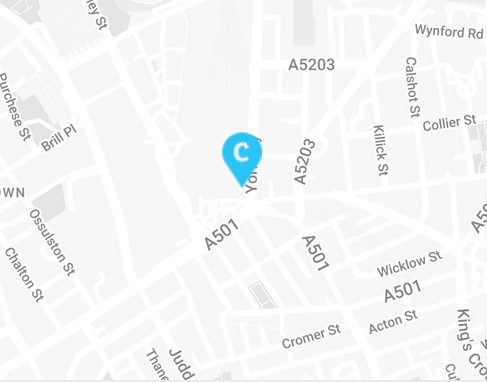More Keyword Transparency From Google

Google released an update that now offers even more keyword transparency on phrase, broad or broad match modified keywords.
To access this data simply click on the CAMPAIGN TAB (1), go to KEYWORDS and choose ALL. (2)
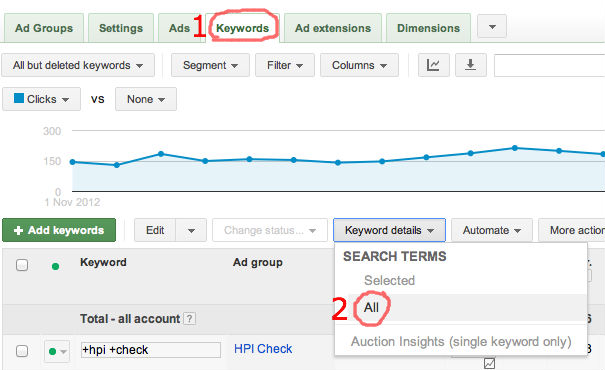
Then in the COLUMNS drop-down menu (3), click on CUSTOMIZE COLUMNS (4), then in the Metrics select ATTRIBUTES (5) then click on KEYWORDS (6)
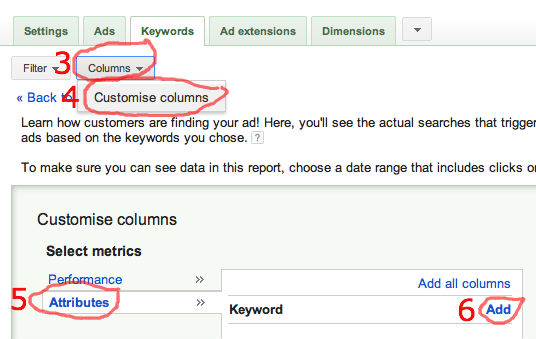
Press save and then you should see the new KEYWORD column on your screen with the keywords which triggered the ad being shown for the keyword you have live in your account.
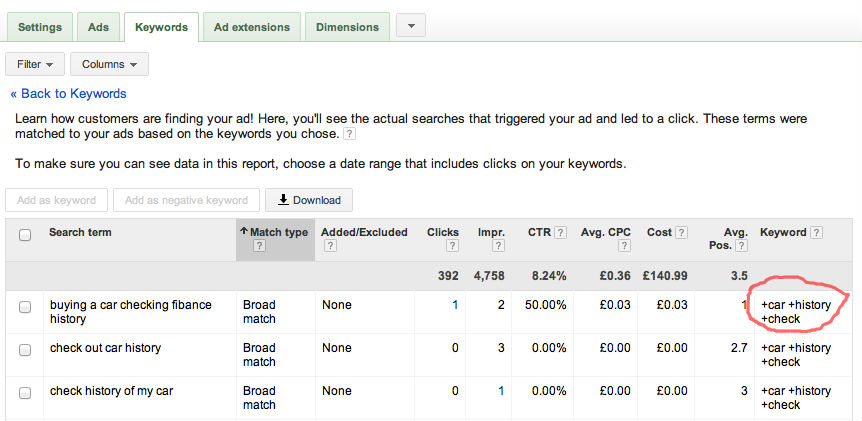
Now that you can access this data you should incorporate it into your AdWords optimisation regime, the data is there and it needs interpreting, it can be used to tighten up the targeting of existing keywords by adding different matching options or negative keywords or it can be used to go more granular on the account and further refine adgroups down to more targeted ones.