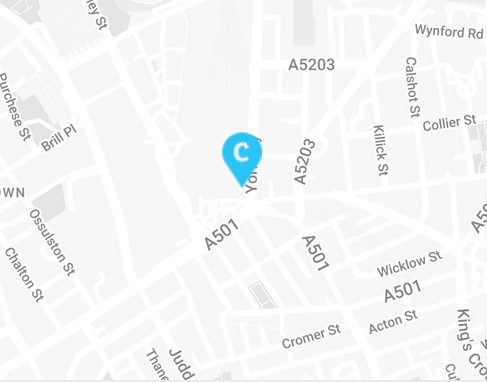Revolutionary Remarketing – The Importance of Remarketing Lists for Search Ads (RLSA)

Pay Per Click advertising has come a long way since the early days of simply bidding on a keyword and hoping for the best. With the increasing personalisation of the online advertising experience, remarketing strategies are becoming increasingly popular and more important. We all know the vital role Google Display Network remarketing plays in our accounts, but it would seem that Remarketing Lists for Search Ads are still being overlooked and underutilised. Remarketing Lists for Search Ads, or RLSAs as they have become known, were launched to all advertisers worldwide last June, after going through a year’s worth of beta testing.
But what exactly are RLSAs?
Remarketing Lists for Search Ads builds on what Google have already developed with traditional display ads, the idea of targeting ads to customers who have already visited your site. Google have expanded on this idea and made it available for the search network. This means that in theory all your previous work setting up display remarketing can now have a wider and larger impact, which means less work for you to now implement RLSAs. If you’ve already tagged your site with Google’s remarketing pixel then you have already gathered some invaluable customer data that you can use to your benefit! Odds are you also have in place some of the other essential conditions for getting started using RLSAs, which are primarily having Google Display Network remarketing already set up and already having all your campaigns set to include all features in settings (they should be!). RLSAs will use the same lists and management as your Google Display Network remarketing, which is why most of your work is already done. By using these pre-existing remarketing lists you will be able to target visitors on the search network who have already been on your site, on their behaviour whilst active on your site, as well as their search queries on Google. As an added bonus to use these RLSAs you don’t even need to set up new campaigns and ad groups you can attach a remarketing audience of your choosing to a search campaign of your choice. However, to fully take advantage of this great feature, you may decide it is best to experiment and set up some new campaigns and ad groups specifically to test RSLAs (we would suggest this for initial testing).
Remarketing Lists for Search Ads allow advertisers to create an entirely separate strategy for targeting previous visitors on the Google Search Network, allowing you to apply different keywords, bids and ad copy to different audiences and keywords. This makes RLSAs an incredibly powerful and flexible tool, certainly not something for you to ignore. In a world where everything is becoming more personal it has become even more important to modify and tailor your ads as much as possible to your users. RLSAs provide a platform for greater personalisation, allowing you to create ad copy that is as relevant as it can be not only to the keyword but to where the user is in their interaction with your company.
Keyword research is immensely important to the relevancy of your RLSAs, the ability to apply different audience targeting allows you to refine who you reach out to and helps you refine your sets of keywords appropriately. Meaning you can now bid on more generic keywords or broader match types for visitors, that have visited your site before, that are most likely to convert, past convertors or something else entirely. These are keywords that you perhaps would never consider bidding on in your general search campaigns as they would be too broad for general search traffic. In terms of bidding you can truly tailor your bidding strategy any way you think best, for example bidding more to customers who viewed higher ticketed items, those who dropped out further along in the purchasing cycle or even those that have spent a certain amount of time on your site. Not only can you adjust your bids for different audiences but RLSA bid adjustments also combine with other bid adjustments for location, device and time.
DO NOT DISMISS RLSAs! The important thing to remember is that someone who is already familiar with your site is much more likely to convert and RLSAs can potentially deliver a higher click through rate, better conversion rates and a lower cost per conversion, so it will do you no favours to ignore this development. Why miss out on a second chance to target your previous visitors but through a different channel?
So you might now be familiar with the basic theory behind Remarketing Lists for Search Ads, but just how exactly do we implement them and how on earth do we make sure we are getting the most from them? Let’s take a brief look.
Implementing Your RLSA
How easy it is to implement your Remarketing Lists for Search Ads depends entirely on whether you are already running Google Display Network remarketing. If you are not using this then firstly why not? (You are missing out on a whole world of untapped potential). But secondly there are a few things you will need to do to allow you to create RLSAs. To start with you will need to create a remarketing list and add a snippet of code that you get from Adwords, known as a remarketing tag, to every page of your site.
Very briefly to do this you need to go to the shared library of your account on the left hand side of the platform. Then navigate to the audiences tab (also on the left side of the platform) and select the option that states ‘Set-up remarketing’. You will then be guided into emailing the relevant person the set-up details. These details include a tag to be placed before the closing </body> tag on every page of your site. Additional technical instructions are included in the email itself. This ‘tag’ or code will tell Adwords to add every visitor to your site to your new list. This is how you will begin to build up a list of cookies. When someone visits a page on your site all the cookies associated with their browsers are added to your remarketing list. For your remarketing list to be useable on search ads you will need to build up a minimum of 1000 cookies. (This is so the privacy of your users is protected). When all this is completed you will have created your first ‘audience’ which will be entitled ‘All Visitors’.
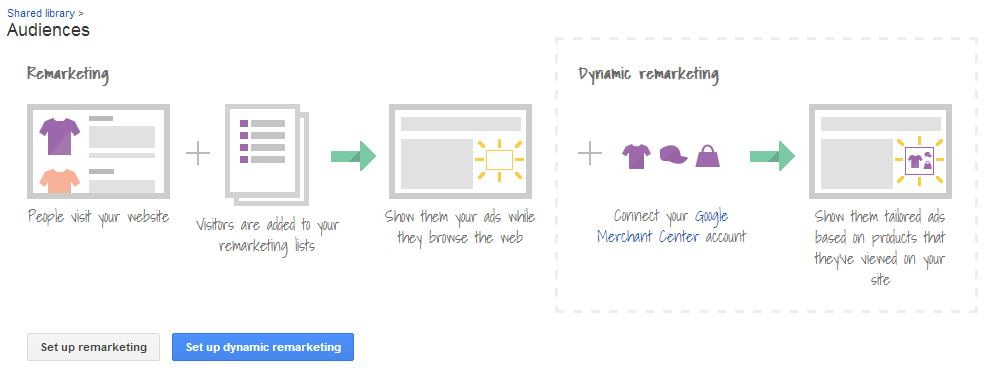
You can then go on to create more remarketing lists based on certain rules or create lists that are a custom combination (these can be a combination of both rule-based lists and tag-based lists). You can create as many lists as you like based on the sections of your website that people visit. To make the most of Remarketing Lists for Search Ads it is a must that you create some more refined lists of visitors, that way you will be able to fully tailor your ads and optimise your bids correctly.
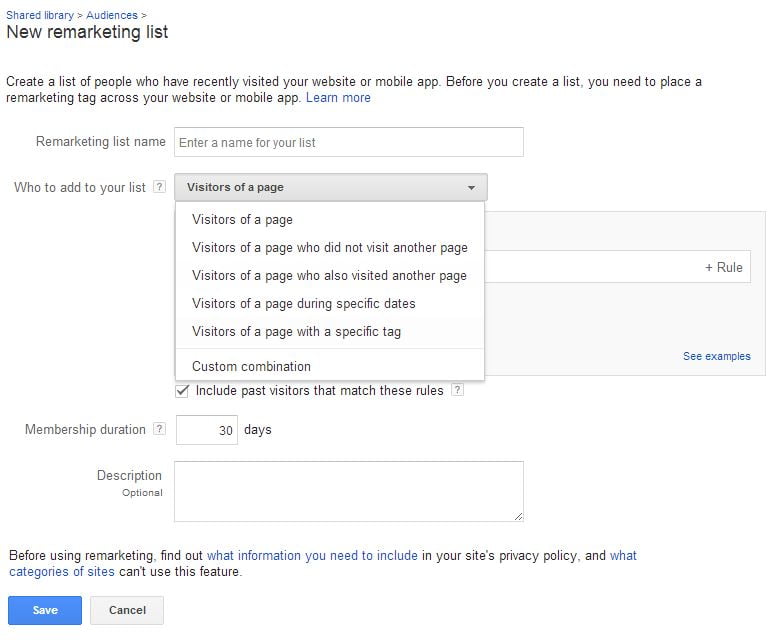
You will also, ideally, need to get the Google SmartPixel implemented on your site to take full advantage of all the RLSA features. It is worth noting that the conversion pixel does allow some functionality but by no means enough for you to fully utilise all aspects of the RLSA.
After this or if you already have all this set up then you have two choices. Your first option is something called ‘Bid-Only’. ‘Bid-Only’ allows you to make adjustments to pre-existing campaigns. With ‘Bid-Only’ you add audiences to campaigns; however your ads will continue to show to users who are not in any of your lists. ‘Bid-Only’, much like mobile and location bid adjustments, enables you to bid higher for those people in your RLSAs. This option holds a lot of value and management efficiencies, as well as being easier to implement, but you will not get as much optimisation as you will with the second option. To get started with this you will need to select any of your currently enabled search network campaigns and click into an ad group. Then click into the ‘Audiences’ tab and you will see the option to ‘+ REMAKRETING’. If you then select ‘Targeting’ and then ‘Remarketing’ your available lists will appear. After selecting your lists you will need to make sure you select ‘Bid-Only’.
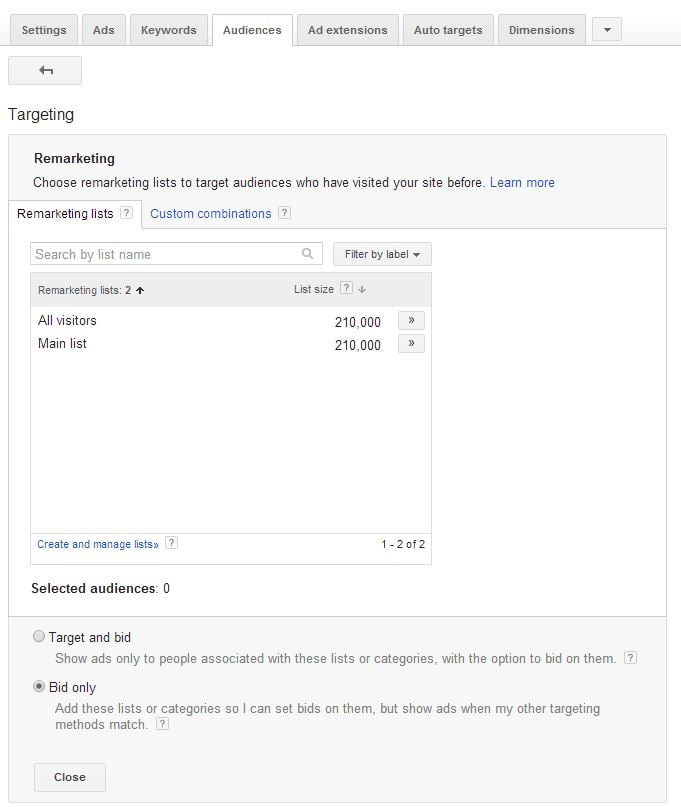
TIP! If at first you do not see the ‘Audiences’ tab you will need click the downwards arrow next to the last tab, ‘Dimensions’. You should then be able to select ‘Audiences’ from the drop down list.
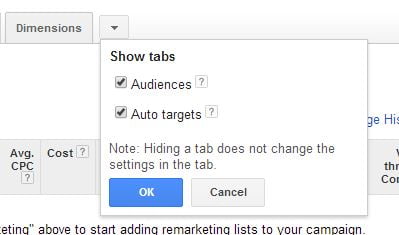
The second option, and the one we would highly recommend (a little more work but entirely worth it), is called ‘Target and Bid’. This involves creating multiple RLSA campaigns and/or ad groups for the same sets of keywords but allows you to really make the most of your ad copy, making your messaging as unique as possible. To do this we would advise you start from scratch and build a new ‘Search Network Only’ campaign. In here you can add keywords as normal, possibly even copying the same keywords as another campaign you already have running. Then once you have set this up you will be able to follow the same instructions as for option one except instead of selecting ‘Bid-Only’ you must select ‘Target and Bid’. This will mean that your whole campaign will only be shown to people in the remarketing list you chose to target.
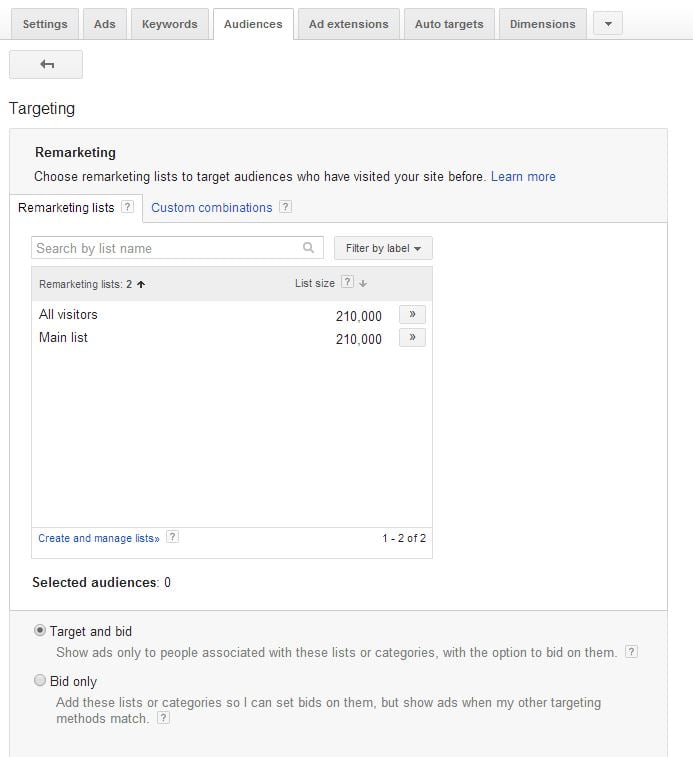
The Importance of Remarketing Lists for Search Ads
Are You Getting The Most From Your RLSA?
It is one thing to have RLSA set up on your campaigns, but it is another thing entirely to be using them efficiently. Now you know how to implement and set RLSA up let’s have a look at what Google call the ‘3 levers’, these are the three best ways in which you can get the most from your Remarketing Lists for Search Ads.
- This Is Personal! – Ad copy is one of the most important things with Remarketing Lists for Search Ads. You can really go to town with how creative you are. Make sure you truly tailor your ads to your specific audiences, for example you could offer discount to those who have been away from your site longer and address the reasons why they haven’t made a purchase so far. For example you might want to mention that you are a respected, trusted company with many fantastic reviews. Look at what you tried in your original ads and make sure you try some different approaches. This is the perfect opportunity to make your ads more relevant and personal. Remember when creating your ad copy that you are targeting different people, you don’t want to use the same ad for those who dropped out at the basket stage as those who only got as far as your homepage, nor would you want to use the same ad for those who looked at say adult gifts as those who looked at gifts for children. Also, dependent on what your visitor was looking at or where they dropped out of the buying process, make sure to test different signal modifies such as ‘review’, ‘buy’ or ‘prices’. If you are creating audiences based on what products visitors were viewing you might also want to consider offering category specific discount promotions.
- Adjust Those Bids! – It is important to test and develop some bolder bidding strategies with your RLSA campaigns. Take advantage of what you already know and start bidding up for those audiences you know are more likely to convert, and down for those who are less likely to convert. For example if you sell subscriptions you may want to bid down for past converters, but if you sell a wide range of gifts then you may want to bid more aggressively for previous converters. You could always consider blocking certain audiences completely if you know they are very unlikely to ever lead to a conversion. Another possibility might be to bid differently depending on the time duration. Often it can be more productive to bid higher for those who have been to your site most recently, as opposed to targeting people just for the maximum of 180 days. Making the most of bid adjustments is vital for both ‘Bid-Only’ and ‘Target and Bid’ options, so there is really no reason not to put some thought into this. If you are a little more unsure or nervous about how effective your RLSAs will be then you should add your lists to a pre-existing campaign and set it to ‘Bid-Only’ without making any bid adjustments. Leave it like this for as long as you think reasonable so that you can start to pull in some stats and see how it performs naturally, then when you are more comfortable with these results you can start to adjust your bids accordingly.
- Broaden Your Horizons! – Remarketing Lists for Search Ads presents users with the perfect opportunity to bid on keywords they perhaps wouldn’t normally dare to. If you create entirely new search campaigns just for your RLSA you can bid on a whole new world of generic keywords and maybe even some more broad match keywords, as it does not pose the same risks as targeting them via standard search. You will always be restricted to the size of your remarketing list and you are only showing to people who have at some point expressed an interest in your site and product. You might even find it more profitable to now bid on some highly competitive terms as they will now be much more relevant to your chosen audience, and should ultimately lead to a higher conversion rate. Depending on what market your company is in you may want to also consider creating a list of your competitor terms to target only those that have been on your site and gone away. Remember a lot of industries revolve around comparison shopping. Don’t forget to alter your ads to suit your audience, just because your keywords are more generic doesn’t mean your ad copy has to be too!
In addition to this we would recommend that you also do some work on your target audiences. Don’t simply target everyone for 180 days or just those people who didn’t convert. There is a wealth of options available to you so get creative! Target different time duration audiences and create different custom combinations to target different people based on top viewed pages or whereabouts they dropped out of the purchasing cycle.
Tip! Don’t forget you can set up multiple Remarketing Lists for Search Ads campaigns in Adwords Editor. You can associate your remarketing lists with your ad group, once you’ve set up your campaign, by selecting the ‘Targeting’ tab and then selecting the ‘Audiences’ sub-tab. If you are adding remarketing lists to your main search campaign make sure to set targeting to ‘Bid-Only’. To change the settings you will need to go to the ‘Ad-Groups’ tab and go into the ‘Flexible Reach’ section. WARNING! Adwords Editor’s default setting is ‘Target and Bid’.
Limitations
As awesome as we think these Remarketing Lists for Search Ads are, as with everything, they have their limitations. It is definitely worth noting that there a few things you can’t do with RLSA, these are:
- Beware Creepiness Factor – It is important that you do not create ad copy that directly implies you know your users have performed a particular action. By all means make your ad copy more compelling but do not let the user know what you know. On a minor level this may put people off altogether as they view your tactics as underhand and stalker-like, on a more serious note you will begin to infringe on some very real privacy and policy issues and chances are you will not make it past Google with this type of ad.
- 180 Days – Unfortunately, unlike remarketing on display, you can only keep people on your lists for 180 days when it comes to search. This can be a bit of a downside if you are in certain industries such as insurance where people renew policies once a year.
- Cannot Connect – So it would seem like a match made in heaven, especially for ecommerce sites, Remarketing Lists for Search Ads with Product Listing Ads. Sadly this is currently not possible. It is possible that this is in the pipeline for Google, however we advise you not to hold your breath as Google have clearly stated they are retiring good old Product Listing Ads in August this year. (You can read more about this change here).
- No Segmentation – Admittedly Google have become a lot better recently at letting you segment your data so you can see it from all aspects, however you are yet to be able to do this with RLSA. At present you cannot separate out search queries or other metrics by audience. This can be quite frustrating as a negative keyword might be appropriate for one audience but not for another. This is why we would highly recommend you have entirely separate campaigns for RLSA.
So now you know how to set up your Remarketing Lists for Search Ads and how to implement productive strategies you have no excuse not to be using them. This is yet another brilliant feature for Adwords that has unfortunately gone relatively unnoticed, so make sure you’re not one of those left behind still isolating yourself with purely keywords. There is a wider context now and gone are the days when advertisers could simply focus on a good selection of keywords to produce the best results. It is a new era where Google are leading the way in combining the targeting methods of the past with those of the future, so embrace this change or you will be out of the game!