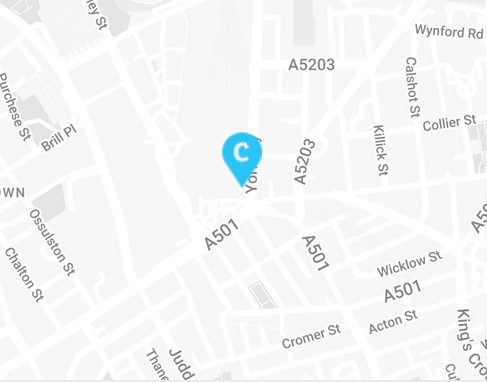The Importance Of Ad Scheduling

Ad scheduling or day parting depending on who you speak to is a feature within Adwords and Microsoft Adcenter (see below for setup details) that allows you to control what time during the day your ads show.
When launching a new campaign the default setting is to show ads all days and all hours which is useful for you as until you have gathered data you don’t really know what the best hours are. Obviously if you only work 9-5 and have no way of doing business outside of these times the all days and all hours is no use to you but for most people this will suffice to start with.
Setting up in Google AdWords
In AdWords, the setup process is fairly straight forward. You need to check your time zone settings as this is what determines the time that is used to display your ads. For example if you are in GMT but your time zone is set to PST then you will need to factor this in to your ad scheduling.
- First log into your AdWords account
- Check your time zone settings, which can be viewed by navigating to My Account > Account Preferences
- Navigate to the campaign settings page
- Scroll down to the Advanced settings and expand the Schedule option and next to ad scheduling, click edit.

5. For each day, you can choose to pause your ad, or only run it during select times
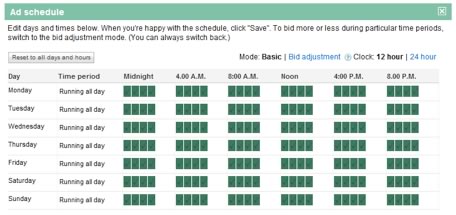
6. Edit each day you don’t want the campaign to run for 24 hours.
7. Save the new settings – quick and easy.
Setting up in Microsoft Adcenter
Adcenter is again relatively simple to setup.
- Log in to your Adcenter account and select the campaign you want to change ad scheduling for.
- Once you are viewing the campaign click to edit your campaign settings at the top of the screen.

3. Next find the targeting options and open the Advanced targeting options and open Days and time to edit.
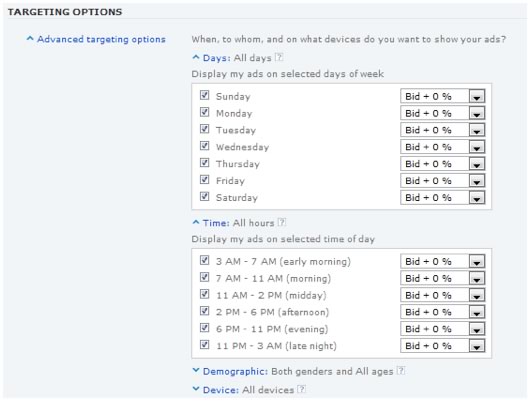
How to utilise Ad scheduling
After your campaigns have gathered enough data you can begin to look at your KPI’s and how they perform at various times of day. For example you may find that between 11am and 1pm your position slides a little lowering your CTR and number of conversions. At these times it would be a good idea to test raising bids to see if this helps increase sales numbers.
On the flip side of this you may find that during the early hours of the morning your position is higher than your target, therefore you could reduce bids at these times. Alternatively you may see that you are generating no conversions at certain times and can afford to switch off ads completely during these times. It is all down to your strategy.
Clever Ad scheduling
Ad scheduling is great for simply adjusting bids, turning ads on and off to reach targets but if you are clever you can actually use it to show various messages at different times. If for example, there are times of the day when you find your business is a little slow, you can use ad scheduling to promote offers. Setting this up is fairly easy and can be a welcome boost your conversions and ROI.
Say you run a business but you find that enquiries are lower on a Monday between 9am and 12pm. You could run an offer during these times to help push your services. To set this up follow the steps below.
- Create a new campaign and copy across your settings, adgroups, and keywords (Consider your budget here as this is only a small campaign.)
- Add your new ads pushing your time sensitive message.
- Follow the steps above to set ads to show during your specified time and don’t forget to set the old campaign not to show during these times.
- Monitor the results and hopefully you’ll see an increase in business during these times.