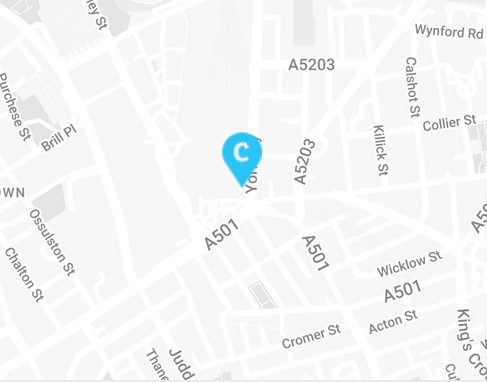Track your Bing PPC data in Google Analytics

Until quite recently Bing wasn’t seen as a viable alternative to Google for paid search advertising. Yes conversion rates were often better and costs lower but there just wasn’t enough volume to make it worth any substantial effort.
However with the recent merging of technology by MSN and Yahoo, Bing has started to pinch some of the volume from Google. This makes it an interesting prospect for anyone running paid search campaigns.
If you use Google Analytics and simply set up your campaign in MSN Adcenter and leave it running the data from your paid search campaign will be grouped with your organic traffic. However if you send the right information to Google Analytics it can extract detailed data allowing to to see exactly what is performing for you.
Google’s URL builder is a great tool that let’s you build URL’s tagged with details relating to your online marketing efforts. You can build your URL and then simply copy and paste it into your AdCenter Ad destination URL’s.
Example:
- Destination URL: www.targetedmedia.co.uk
- Variables: Source = Bing or MSN, medium = cpc, term = “ppc agency”, campaign = “paid search agency” and content = “ppc agency Sheffield”
- Custom Tracking URL: https://www.targetedmedia.co.uk?utm_source=Bing&utm_medium=cpc&utm_term=ppc%20agency&utm_content=ppc%20agency%20sheffield
Using this method you would be required to input different variable for each keyword, advert and campaign. However MSN can send this data automatically meaning you can use dynamic variables in your URL’s
Here is the data that is sent automatically: The brackets illustrate the information you would enter into your custom url’s.
- Query String {QueryString} – This is basically the search term entered by a user
- Match Type {MatchType} – Information relating to the match types you use within your campaign.
- OrderItemID {OrderItemID} – Slightly different to the query string variable as this relates to the keyword within your account, which triggered the advert to show. Can also be used to show which campaign sent a visit.
- AdID {AdID} – A numerical value given to your advert or set manually
The parameters {QueryString} and {OrderItemID} appear the same and for the purposes of your account use whichever you prefer. The {QueryString} represents the actual keyword term a user enters whereas the {OrderItemID} will show the keyword in your account.
If you are using broad and phrase match in your account then the {QueryString} parameter can prove extremely useful as it can help you see how users are finding your site and identify irrelevant searches associated with your account which can be added as negative keywords.
When entering the information into the Google URL Builder the campaign source and medium will be the same for each campaign within your account, and the campaign term and content will be sent automatically meaning the only variable you have to change for each campaign will be the campaign name itself.
With these new variables, our URL will look like this:
https://www.targetedmedia.co.uk?utm_source=Bing&utm_medium=cpc &utm_term={QueryString}&utm_content={AdID}&utm_campaign={OrderItemID}
Implementing this relatively simple technique is a great way of delving deeper into your MSN Adcenter PPC data so you can really focus your efforts and get the very best from it. Once your data is reported in Analytics you can see detailed reports for each of your traffic sources allowing you to make better decisions based on real results rather than speculation.